This app turns your screen on when you get a new notification so you can instantly see what’s going on.

Table of contents
Finding the idea
It was pretty simple: I always put my phone next to me on the table when I’m working at the computer and after some time I was annoyed of having to turn on the screen manually when I received a notification. So I wanted to build an app to fit my needs.
Main functionality
Because there are moments when the user doesn’t want the screen to be turned on, I implemented some settings to prevent that. The user can choose to not turn the screen on if the phone’s proximity sensor is covered: For example lying with the screen down on the table or in the pocket. It can also be dependent on the phone’s sound settings. For example only turn it on when the notification sound is on (and not vibrate or silent).
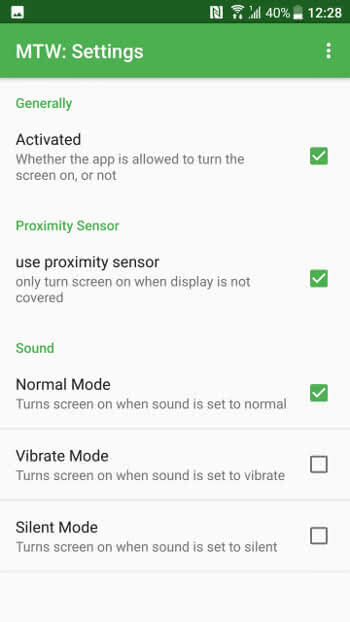
Note: To be able to use the app, you have to grant notification access to it which is used only for detecting when the user receives new notifications. You will be sent to the place where you can grant access.
What I learned
At first, I thought there can’t be much that I learned, it’s a rather small app. In hindsight, I learned many important concepts. I learned how to implement services that run in the background even if the app is closed. How to listen to notifications. How to turn the screen on. How to use the proximity sensor and also how to query the sound settings.
My favorite thing about this project
is that I learned the important concepts above. I’m also proud of the app icon and the overall design ;)